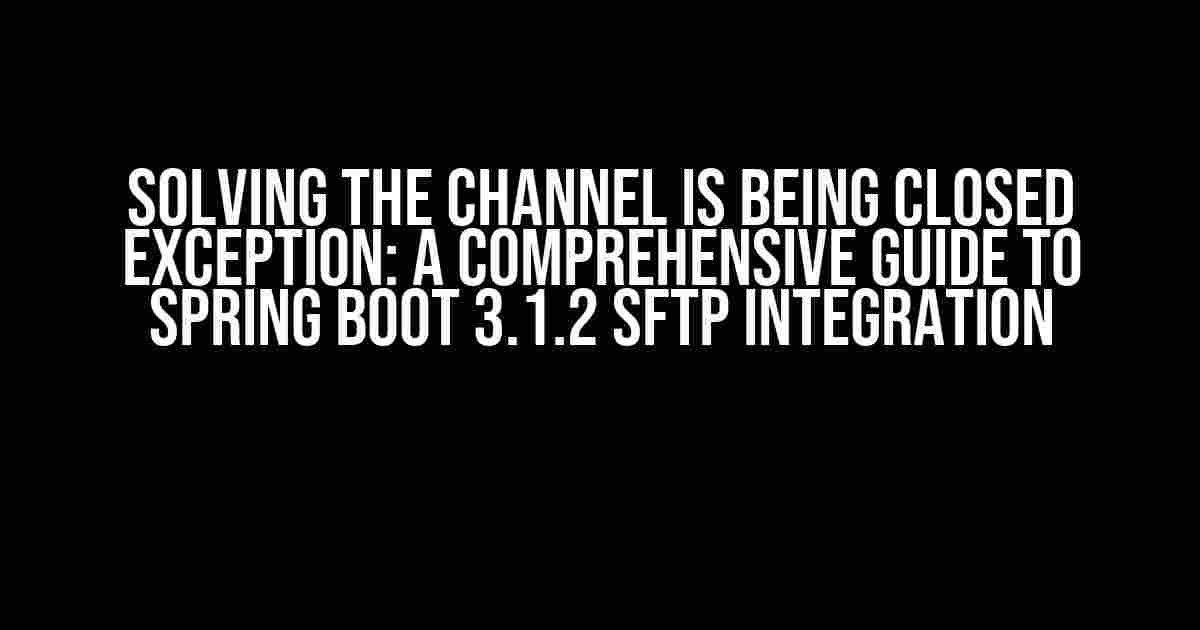Are you tired of encountering the infamous “Channel is being closed” exception while integrating SFTP into your Spring Boot 3.1.2 application? Worry no more! In this article, we’ll delve into the world of secure file transfer protocol (SFTP) and explore the best practices to overcome this frustrating issue.
Understanding the “Channel is being closed” Exception
The “Channel is being closed” exception typically occurs when the SFTP connection is abruptly terminated, often due to misconfigured server settings, incorrect credentials, or network connectivity issues. This exception can manifest in various ways, including:
java.io.IOException: Channel is being closedcom.jcraft.jsch.JSchException: Channel is being closedorg.springframework.integration.MessagingException: Channel is being closed
Configuring SFTP in Spring Boot 3.1.2
Before we dive into solving the “Channel is being closed” exception, let’s first set up a basic SFTP configuration in Spring Boot 3.1.2. Create a new Spring Boot project and add the following dependencies to your pom.xml file:
<dependencies>
<dependency>
<groupId>org.springframework.boot</groupId>
<artifactId>spring-boot-starter-integration</artifactId>
</dependency>
<dependency>
<groupId>com.jcraft</groupId>
<artifactId>jsch</artifactId>
</dependency>
</dependencies>
Create a new configuration class to define the SFTP connection:
@Configuration
public class SftpConfig {
@Value("${sftp.host}")
private String host;
@Value("${sftp.port}")
private int port;
@Value("${sftp.username}")
private String username;
@Value("${sftp.password}")
private String password;
@Bean
public SessionFactory sftpSessionFactory() {
DefaultSftpSessionFactory factory = new DefaultSftpSessionFactory(true);
factory.setHost(host);
factory.setPort(port);
factory.setUsername(username);
factory.setPassword(password);
factory.setAllowUnknownKeys(true);
return factory;
}
@Bean
public SftpTemplate sftpTemplate() {
SftpTemplate template = new SftpTemplate(sftpSessionFactory());
return template;
}
}
Common Causes of the “Channel is being closed” Exception
| Cause | Description |
|---|---|
| Incorrect Credentials | Invalid username or password, leading to an unsuccessful connection. |
| Misconfigured Server Settings | Incorrect host, port, or SFTP server configuration. |
| Network Connectivity Issues | Faulty network connection, firewalls, or proxy settings blocking the SFTP connection. |
| Session Timeout | SFTP session timeout causing the connection to close unexpectedly. |
Solution 1: Verify Credentials and Server Settings
Review your SFTP server settings and credentials to ensure they are accurate:
- Double-check the username and password.
- Verify the host and port numbers.
- Confirm the SFTP server configuration, including any firewall or proxy settings.
Solution 2: Configure Session Timeout
Adjust the SFTP session timeout to prevent unexpected connection closures:
@Configuration
public class SftpConfig {
// ...
@Bean
public SessionFactory sftpSessionFactory() {
DefaultSftpSessionFactory factory = new DefaultSftpSessionFactory(true);
// ...
factory.setTimeout(30000); // 30 seconds
return factory;
}
}
Solution 3: Implement Connection Keep-Alive
Enable connection keep-alive to maintain the SFTP connection:
@Configuration
public class SftpConfig {
// ...
@Bean
public SessionFactory sftpSessionFactory() {
DefaultSftpSessionFactory factory = new DefaultSftpSessionFactory(true);
// ...
factory.setKeepAliveInterval(30000); // 30 seconds
return factory;
}
}
Solution 4: Handle Exceptions and Restart the Connection
Catch and handle the “Channel is being closed” exception, then restart the SFTP connection:
@Service
public class SftpService {
@Autowired
private SftpTemplate sftpTemplate;
public void transferFile(String localFile, String remoteFile) {
try {
sftpTemplate.put(localFile, remoteFile);
} catch (MessagingException e) {
if (e.getCause() instanceof JSchException && e.getCause().getMessage().contains("Channel is being closed")) {
restartSftpConnection();
transferFile(localFile, remoteFile); // retry the file transfer
} else {
throw e;
}
}
}
private void restartSftpConnection() {
// restart the SFTP connection using the sftpSessionFactory
}
}
Conclusion
By following these comprehensive solutions, you should be able to overcome the “Channel is being closed” exception and successfully integrate SFTP into your Spring Boot 3.1.2 application. Remember to verify your credentials and server settings, configure session timeout and connection keep-alive, and handle exceptions effectively to ensure a seamless SFTP experience.
Don’t let the “Channel is being closed” exception hold you back from harnessing the power of SFTP in your Spring Boot application. With these expert tips and solutions, you’ll be transferring files securely in no time!
Frequently Asked Question
Get answers to your burning questions about the “Channel is being closed exception” in Spring Boot 3.1.2 SFTP integration!
What is the “Channel is being closed exception” in Spring Boot 3.1.2 SFTP integration?
The “Channel is being closed exception” is a runtime error that occurs when the SFTP connection is terminated abruptly, causing the channel to close unexpectedly. This can happen due to various reasons such as network issues, server timeouts, or incorrect configuration.
What are the common causes of the “Channel is being closed exception” in Spring Boot 3.1.2 SFTP integration?
Common causes of the “Channel is being closed exception” include incorrect SFTP endpoint configuration, insufficient permissions, firewall restrictions, network connectivity issues, and incorrect usage of the SFTP client library.
How can I troubleshoot the “Channel is being closed exception” in Spring Boot 3.1.2 SFTP integration?
To troubleshoot the “Channel is being closed exception”, enable debug logging for the SFTP client library, verify the SFTP endpoint configuration, check the network connectivity, and test the SFTP connection using a standalone client like FileZilla.
Can I retry the SFTP connection when the “Channel is being closed exception” occurs?
Yes, you can implement retry logic to reconnect to the SFTP server when the “Channel is being closed exception” occurs. This can be done using a retry mechanism like Spring’s `RetryTemplate` or a custom implementation using a loop and a delay between retries.
How can I prevent the “Channel is being closed exception” in Spring Boot 3.1.2 SFTP integration?
To prevent the “Channel is being closed exception”, ensure that the SFTP endpoint configuration is correct, use a reliable network connection, implement connection timeouts and retries, and monitor the SFTP server for any issues.